You must have a PayPal business account
Step 1: Visit your PayPal Account Access
Step 2: Click Update in the "Manage Users" section.
Step 3: Click Add User.
Step 4: Provide the user's information.
For First name: Help
For Last name: Desk
For Email: help@prosupportdesk.com
For User ID: Use your first name followed by greatplr. For example, if your name is Fred, use fredgreatplr for the user name.
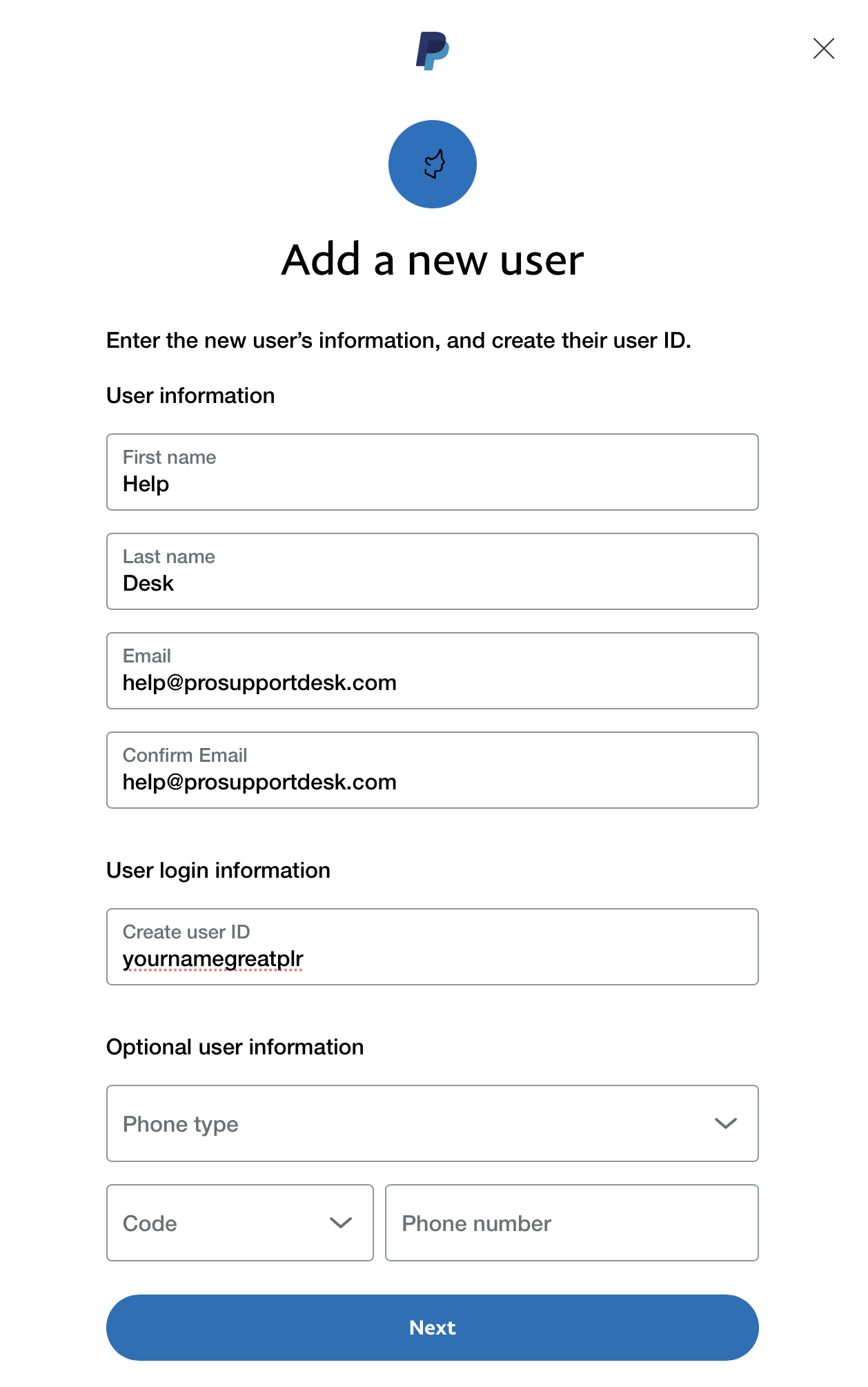
Step 5: Check each account privilege you're giving this user and click Continue.
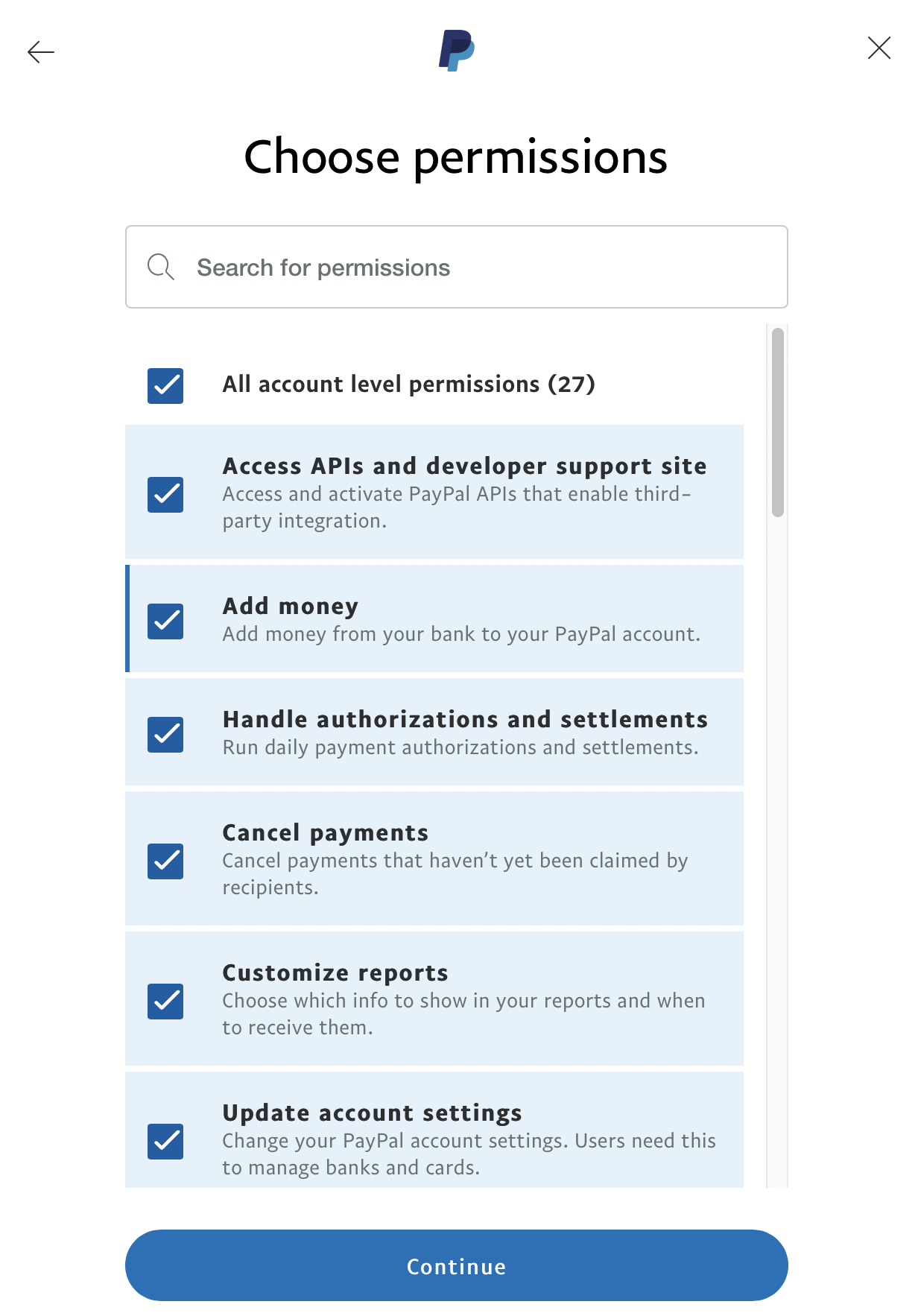
Step 6: Click Done
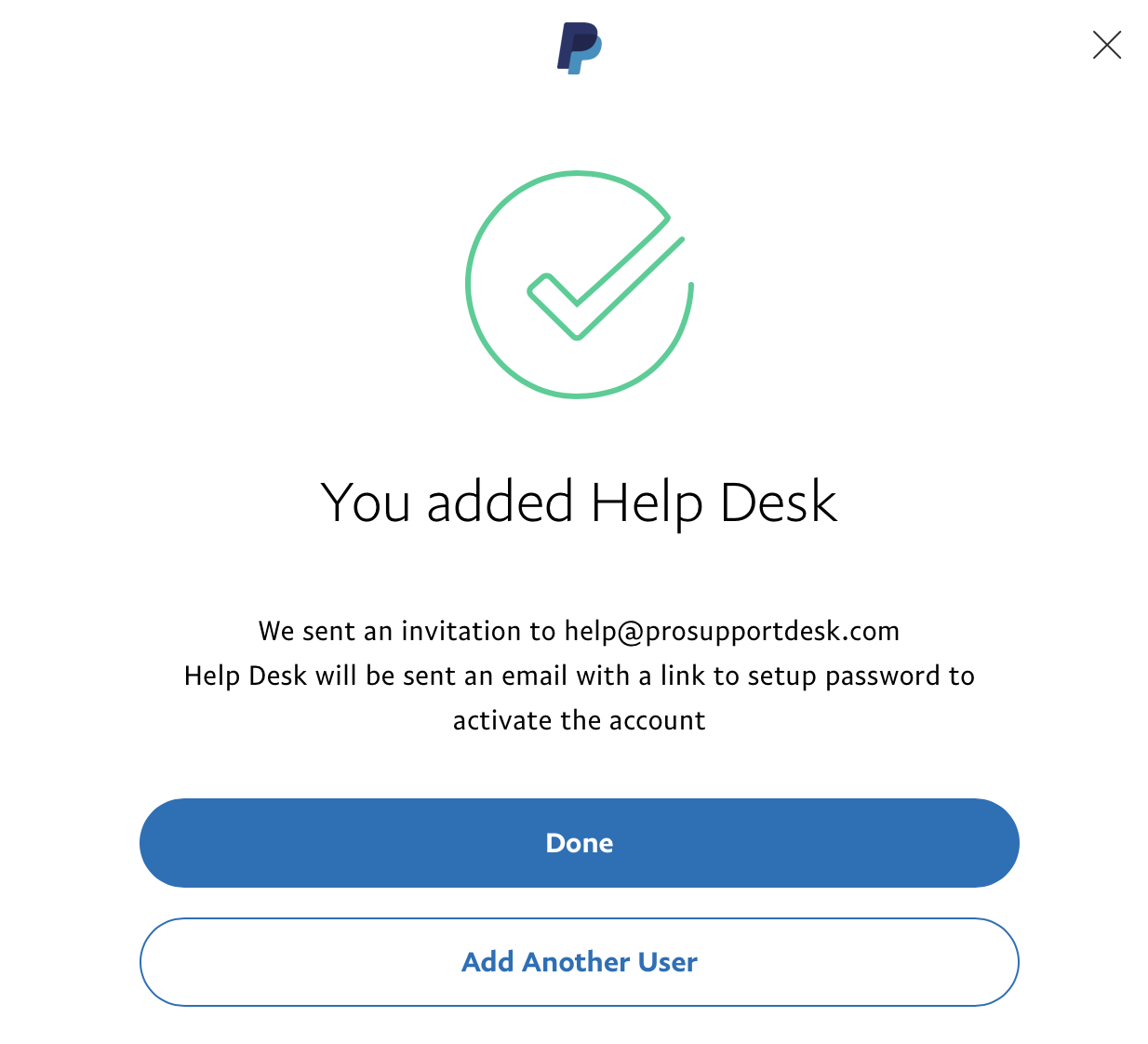
**Once we have completed your setup you can revoke this access.